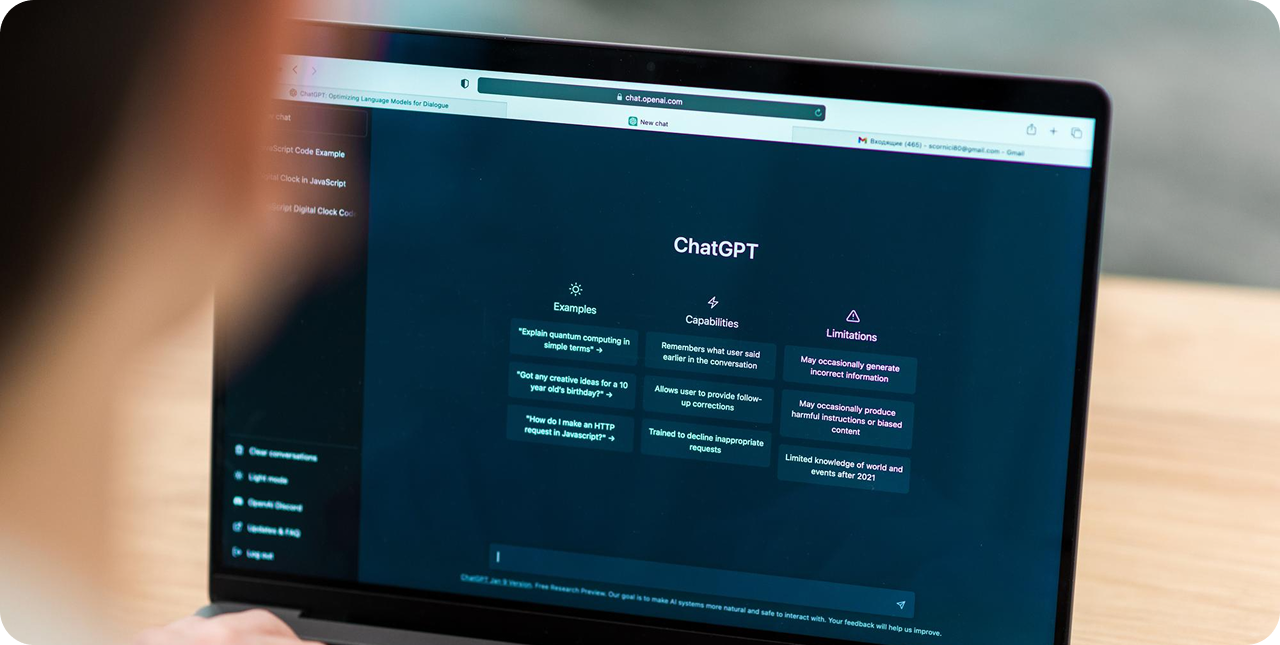
Let’s face it. ChatGPT is only as smart as you allow it to be.
You can type: “Share logo concept based on design trends.”
Or you can say: “Share 10 different logo concept ideas for a furniture brand. Your ideas should be based on emerging design trends and best practices.”
Both prompts will get a response, but only one of them will give you something that’s truly worth reading, sharing, or building upon. The truth is, ChatGPT isn’t a magic wand; it’s a collaborator. The difference between average and extraordinary results often boils down to one thing: how you prompt. In this blog, we’ll uncover how to break out of lazy prompting habits and start using ChatGPT like a true power user, whether you’re a designer, marketer, product lead, or just ChatGPT-curious.
Lazy Prompts vs. Intentional Prompts:
Why careless prompts fall flat
Typing “Write content on UX” seems quick, but it gives the AI zero direction. The result? Generic fluff. Lazy prompts lack clarity on
- Audience: Who’s this for?
- Tone: Should it sound playful, formal, or conversational?
- Intent: Is this content to inform, persuade, or entertain?
- Structure: Are you expecting a list, an article, or a tweet thread?
You wouldn’t tell a designer, “Make something cool,” and expect brilliance. The same applies here.
What intentional prompting looks like
Instead, try something like:
“Write a conversational blog post (800 words) for startup founders explaining how good UX design can improve conversions. Use real-world examples, and keep the tone friendly but informative. Structure it with subheadings and a brief intro.”
With that level of input, ChatGPT knows exactly what you need. And it delivers.

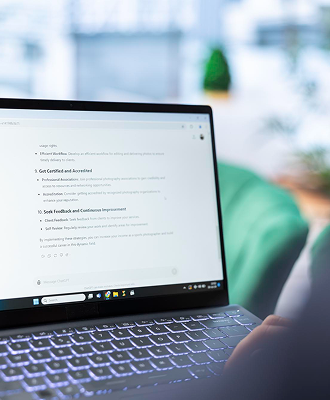
Prompting Principles That Actually Work
Let’s move beyond surface-level advice and into advanced territory:
1. Roleplay with the AI
Framing ChatGPT with a role unlocks better answers.
Prompt: “Act as a seasoned UX writer. Explain why microcopy matters using examples from fintech apps.”
This technique gives the AI a clear voice, perspective, and knowledge depth. You can fine-tune roles for product managers, researchers, consultants, whatever fits your need.
2. Provide Examples For Tone and Format
If you want a certain style, give ChatGPT something to imitate.
Prompt: “Write an FAQ in the tone of the following answer: ‘Think of onboarding as your app’s handshake. It sets the tone, builds trust, and ensures users stay.”
Examples anchor the AI’s tone. It’s like giving it a creative compass.
3. Use Iterative Prompting (and follow-ups)
Your first output might not be perfect. But instead of rewriting the prompt, refine it in conversation.
Follow-up: “Can you make this punchier and less formal?”
Follow-up: “Add a real-life case study from an e-commerce brand.”
The goal is to collaborate with the model, not just command it.
4. Add Context, Constraints, and Goals
Great prompts are specific. Set limits, define goals, and offer background.
Prompt: “Summarise this 1000-word article into a 5-bullet LinkedIn post for B2B SaaS founders. Keep it under 120 words. Highlight why it matters, not just what it says.”
This pushes ChatGPT to produce outcome-driven content.
5. Break Down Big Prompts
Trying to get ChatGPT to build your website copy, write code, and plan your launch strategy all in one prompt? Don’t. Complex prompts with too many layers confuse the model and return messy results. Instead, break your task into smaller, bite-sized steps. Modular prompting keeps the process clean, accurate, and far less chaotic. Treat ChatGPT like a project collaborator, not a magician.
6. Tell What to Leave Out
Everyone tells ChatGPT what they want. Few tell it what they don’t want. This simple tweak changes everything. Want a product description without sounding too promotional? Say it. Don’t want bullet points or emojis in your email copy? Mention it.
For example: “Write a product page for a smart fridge, but skip the sales jargon. Focus on functionality, not emotion.”
This “negative prompting” keeps the model focused, reduces unnecessary fluff, and brings the tone closer to what you expect, not what ChatGPT assumes you want.
Turn ChatGPT into Your Creative Ally
Think beyond just getting content. Here’s what else you can do
- Brainstorm faster: Ask for 5 angles on a topic before writing
- Refine your drafts: Paste a paragraph and say, “Make this sharper”
- Learn quickly: Say, “Explain neural networks like I’m 12.”
- Test user reactions: Prompt, “What objections might users have to this pricing page?”
Wrapping Up
Prompting isn’t about getting ChatGPT to do your work. You can use it smartly to elevate your tasks and have a more professional outcome. The more intention you bring, the more powerful it becomes. If you’re in the design world and want expert-crafted interfaces powered by human-centric thinking (not lazy prompts), Dot&Beyond specialises in turning ideas into beautiful, usable realities. We don’t just design, we design with clarity and purpose.



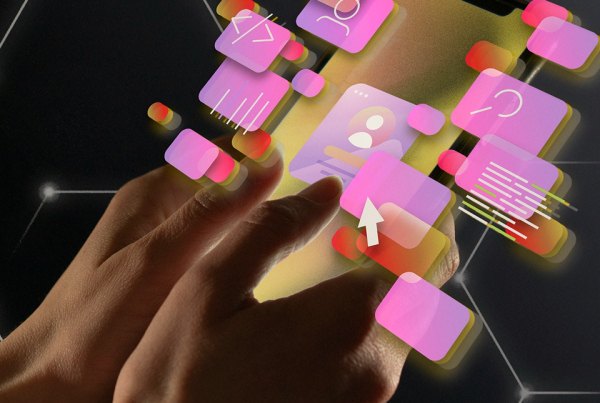
sadd
dasda